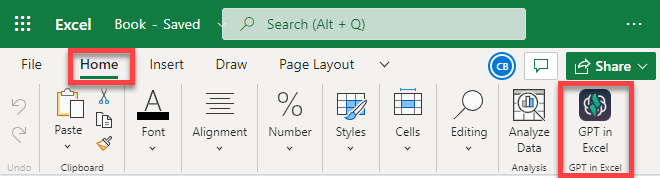Install GPT in Excel
Install the GPT in Excel add-in to use OpenAI models within your Microsoft applications.
Prerequisites
- You are signed in to Microsoft Office.
- You have opened a Microsoft Excel spreadsheet.
- Web
- Windows
- MacOS
- Click Insert > Add-ins from the Ribbon.
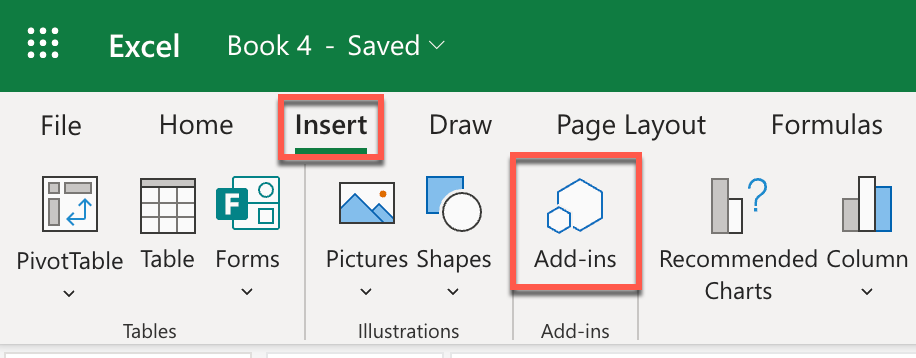
The Office Add-ins pop-up window opens.
Select the STORE tab.
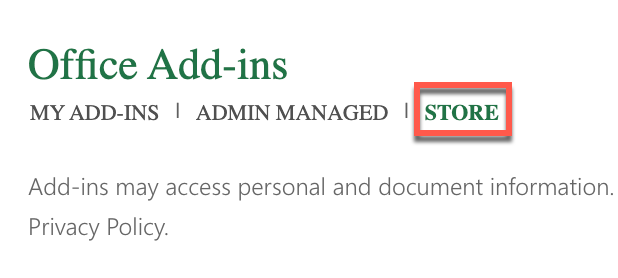
Type Talarian in the search bar and click on the search button. Click Add next to the GPT in Excel add-in.
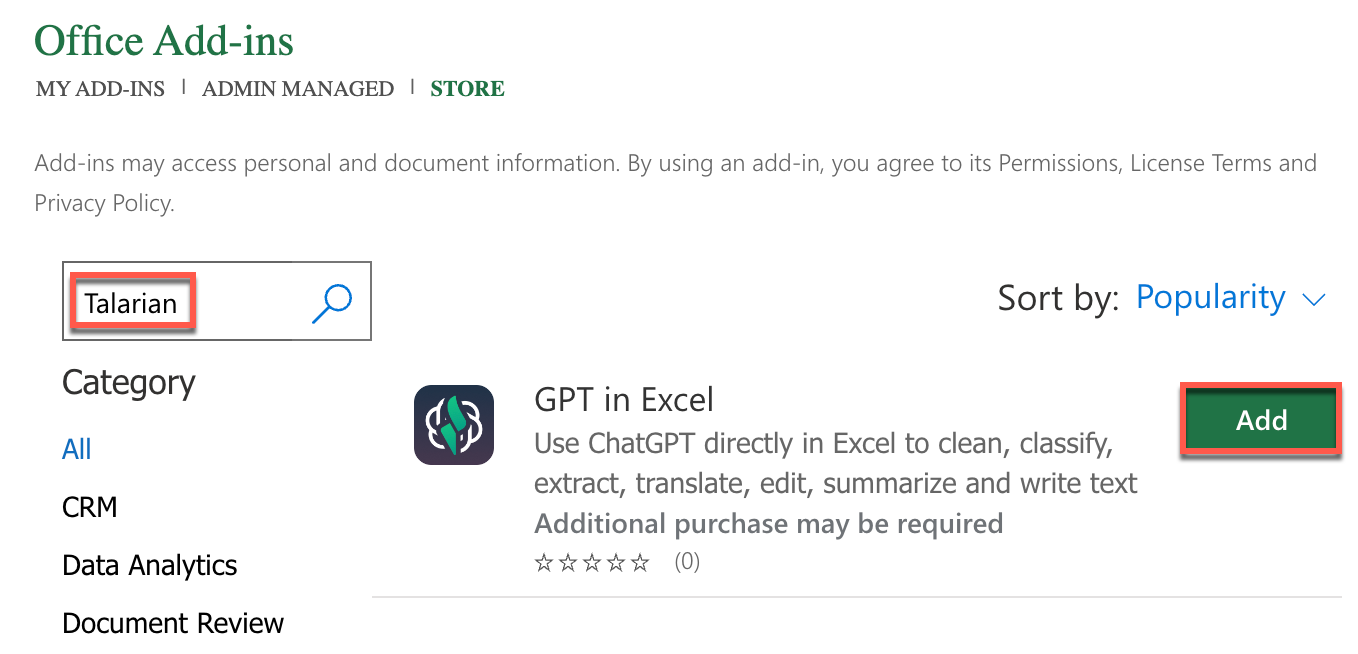
Click Continue.
The sidebar appears on the right of your Excel spreadsheet.
Click Sign in with Microsoft, then click Sign in again.
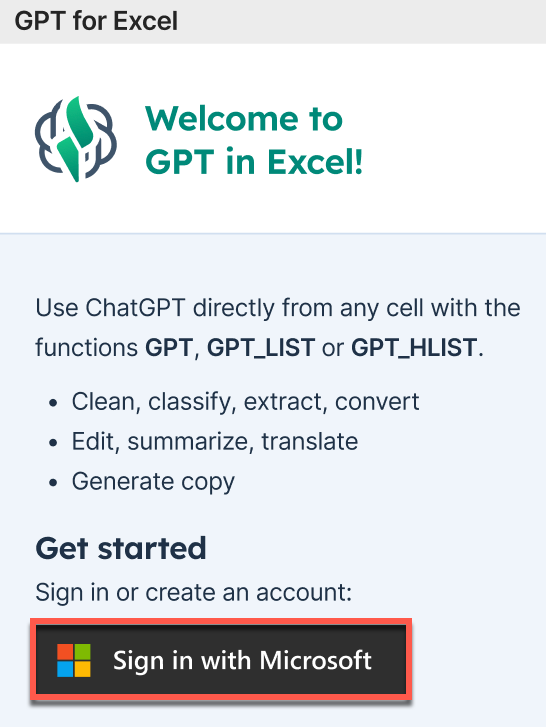
Click Accept to grant GPT in Excel the required permissions.
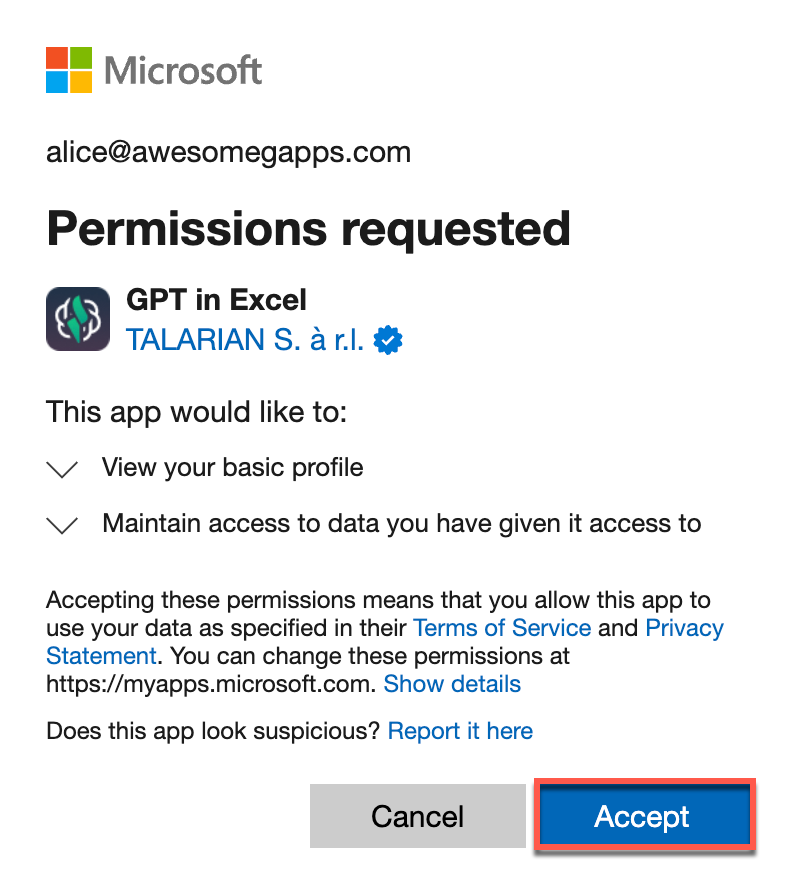
You have installed GPT in Excel on your Microsoft account. The add-in is now available from the Ribbon's Home tab, both on the desktop app and on the Web version of Excel.
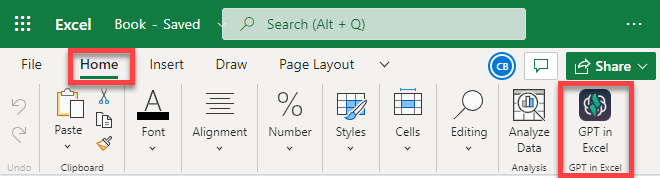
- Click Insert > Get Add-ins from the Ribbon.
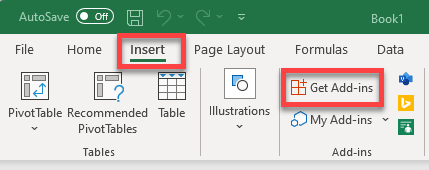
The Office Add-ins pop-up window opens.
Select the STORE tab.
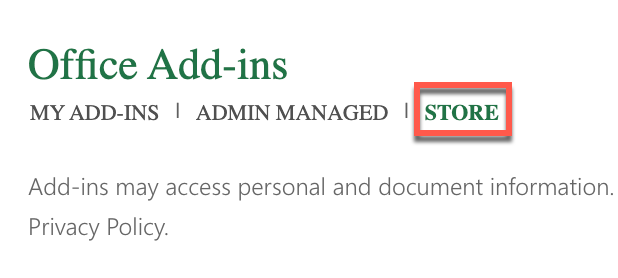
Type Talarian in the search bar and click on the search button. Click Add next to the GPT in Excel add-in.
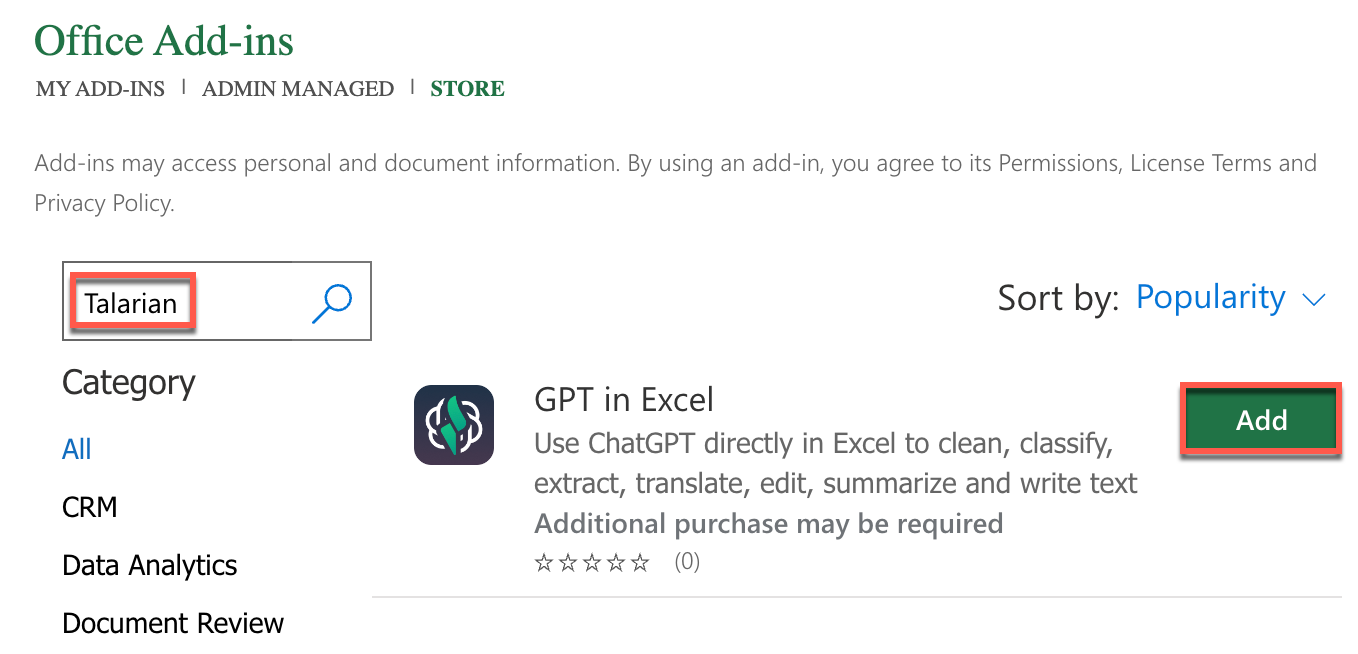
Click Continue.
The sidebar appears on the right of your Excel spreadsheet.
Click Sign in with Microsoft, then click Sign in again.
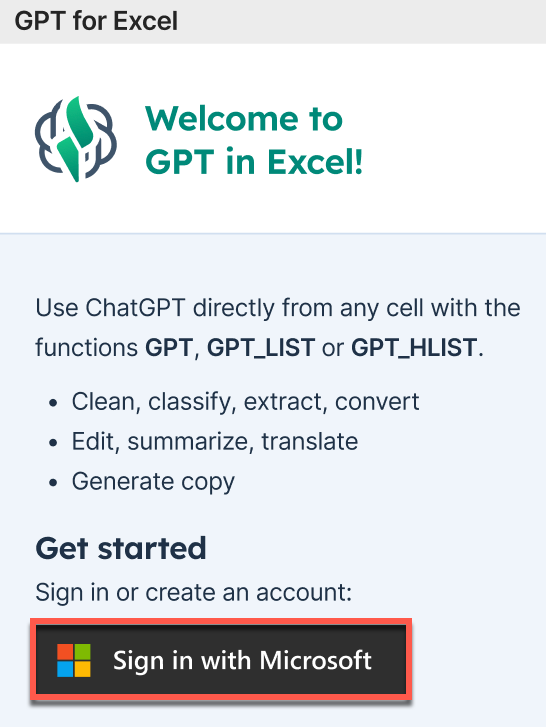
Click Accept to grant GPT in Excel the required permissions.
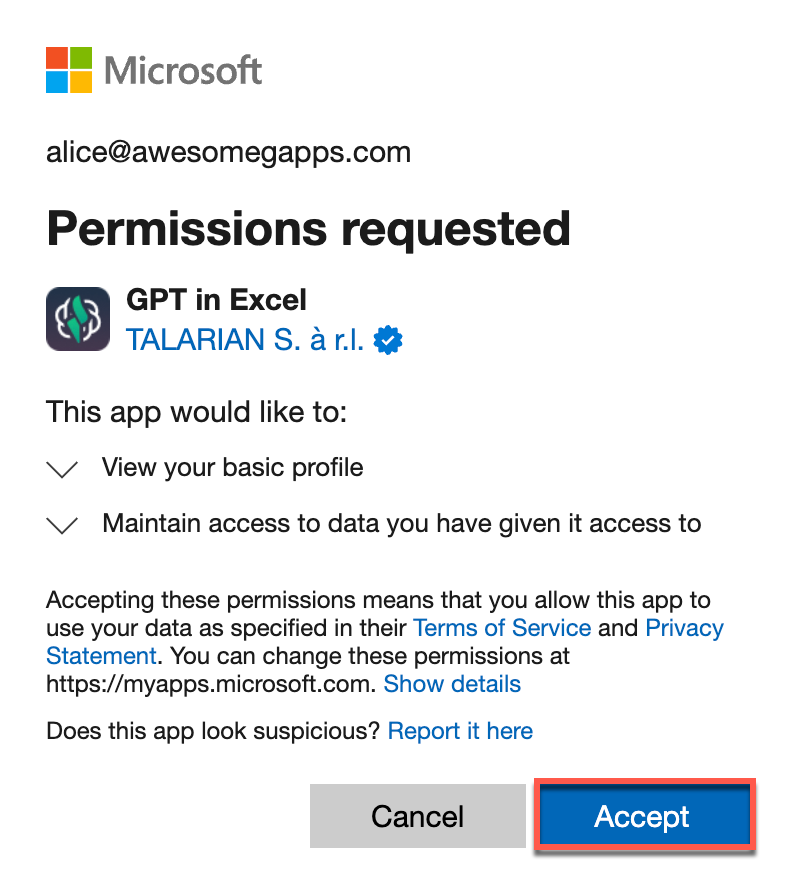
You have installed GPT in Excel on your Microsoft account. The add-in is now available from the Ribbon's Home tab, both on the desktop app and on the Web version of Excel.
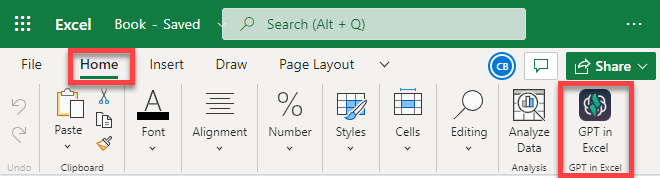
- Click Insert > Get Add-ins from the Ribbon.
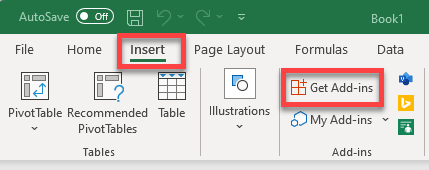
The Microsoft AppSource web page opens.
Type Talarian in the search bar and select the GPT in Excel add-in.
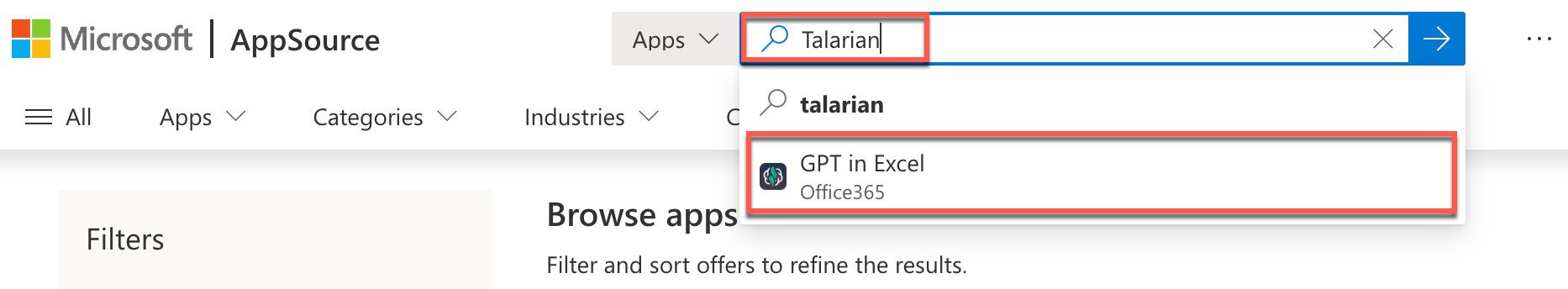
The GPT in Excel add-in appears.
Click Get it now.
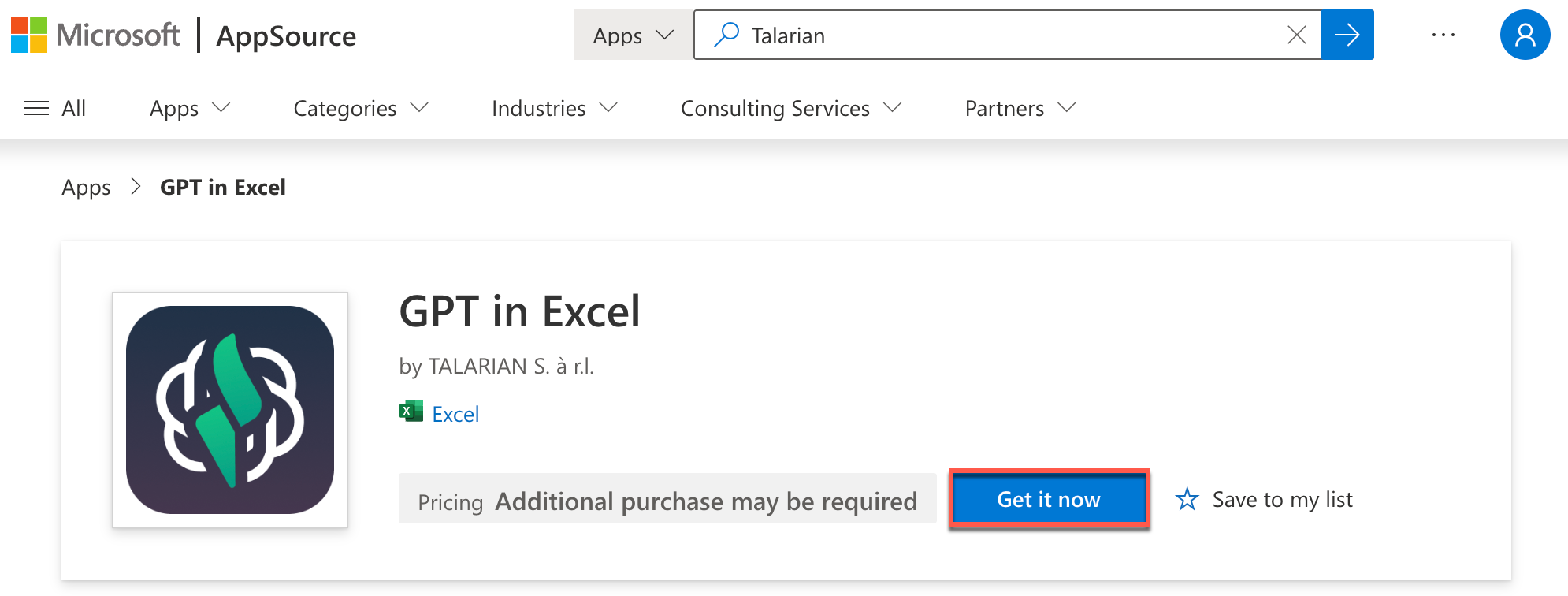
Click Open in Excel.
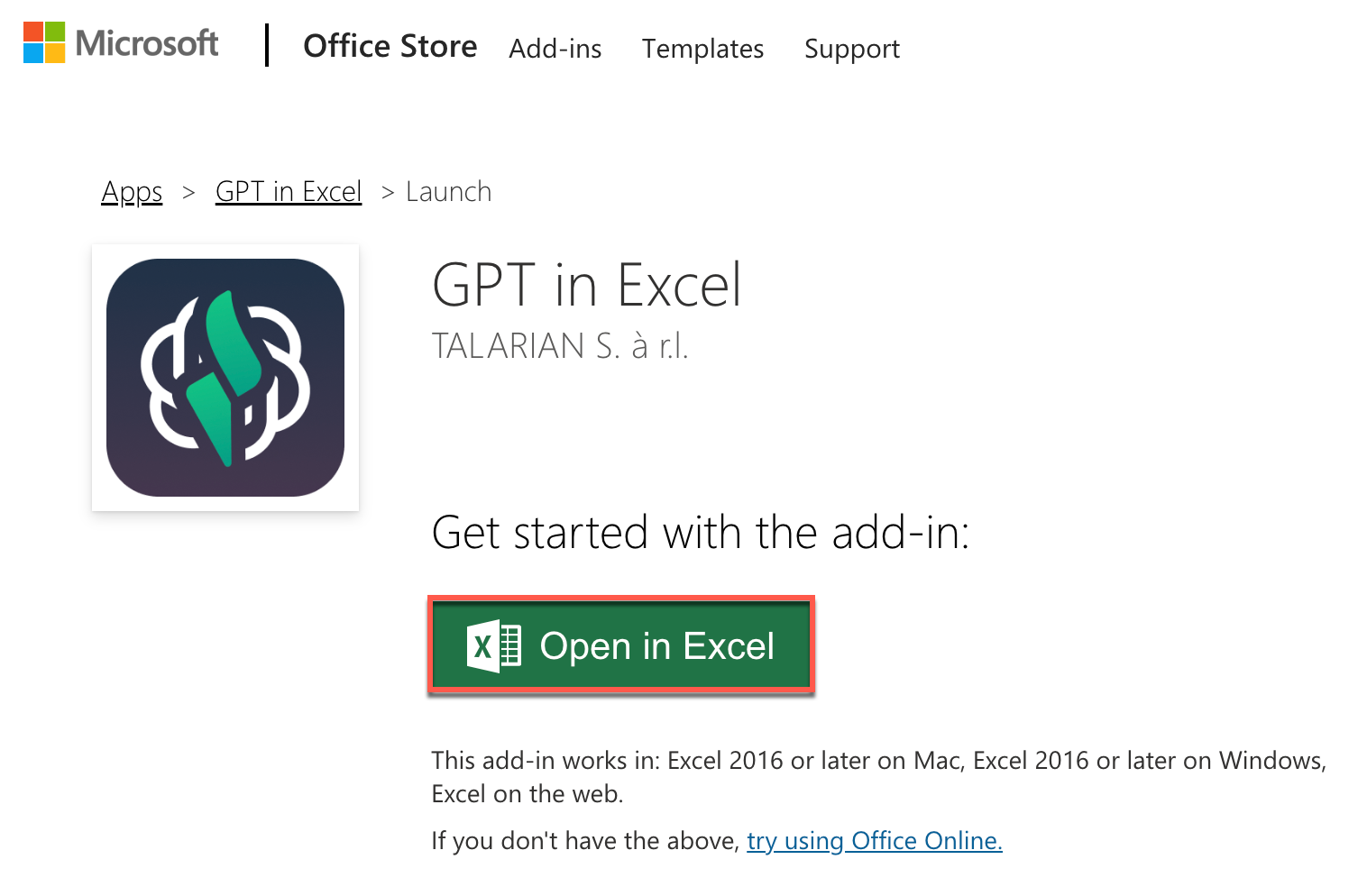
A pop-up appears at the top, requesting your permission to proceed.
Click Open Microsoft Excel.
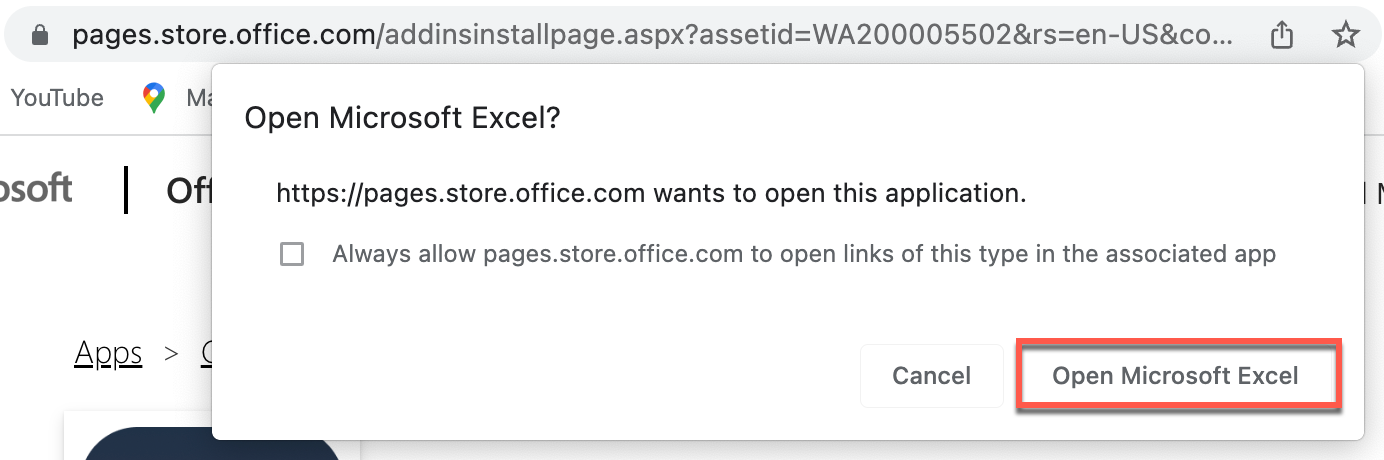
You are redirected to the Microsoft Excel desktop app.
Click Trust this add-in to grant GPT in Excel the required permissions.
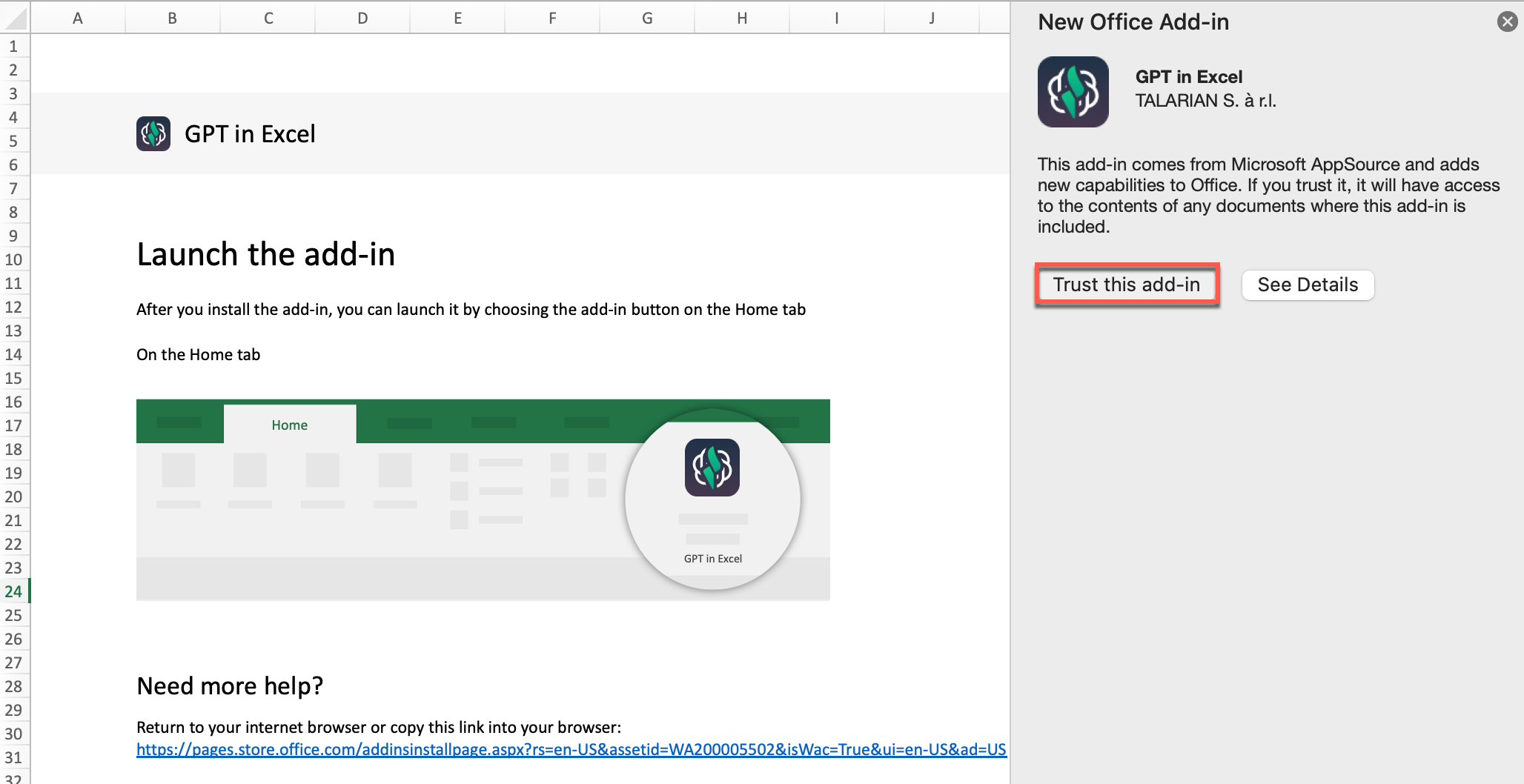
You have installed GPT in Excel on your Microsoft account. The add-in is now available from the Ribbon's Home tab, both on the desktop app and on the Web version of Excel.