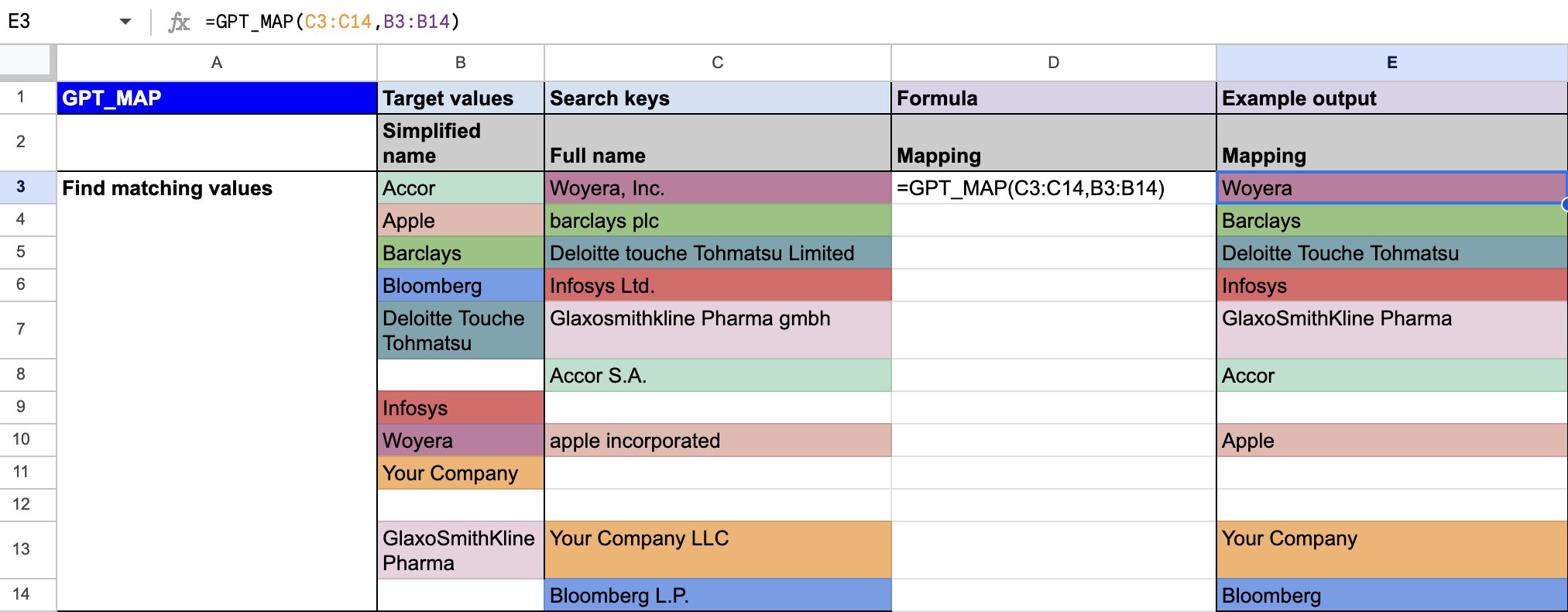GPT for Sheets examples
Check out these examples demonstrating the usage of all the functions in the GPT for Sheets family. They work similarly to ChatGPT, but since you are in a spreadsheet, you must carefully input the parameters.
Click here to access a Google Sheets template examples.
Simple examples
GPT
Write a tagline:
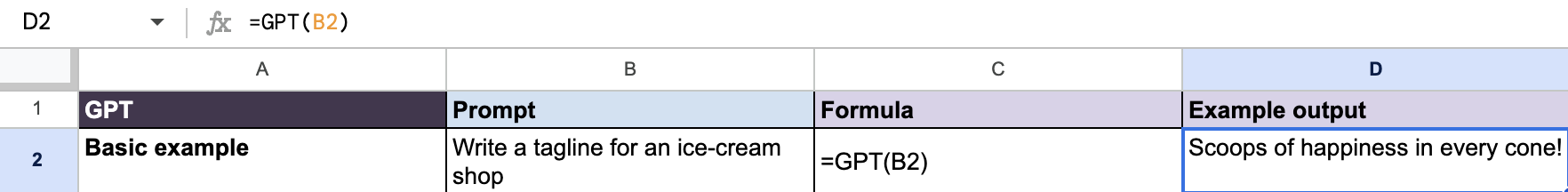
More detailed prompt:
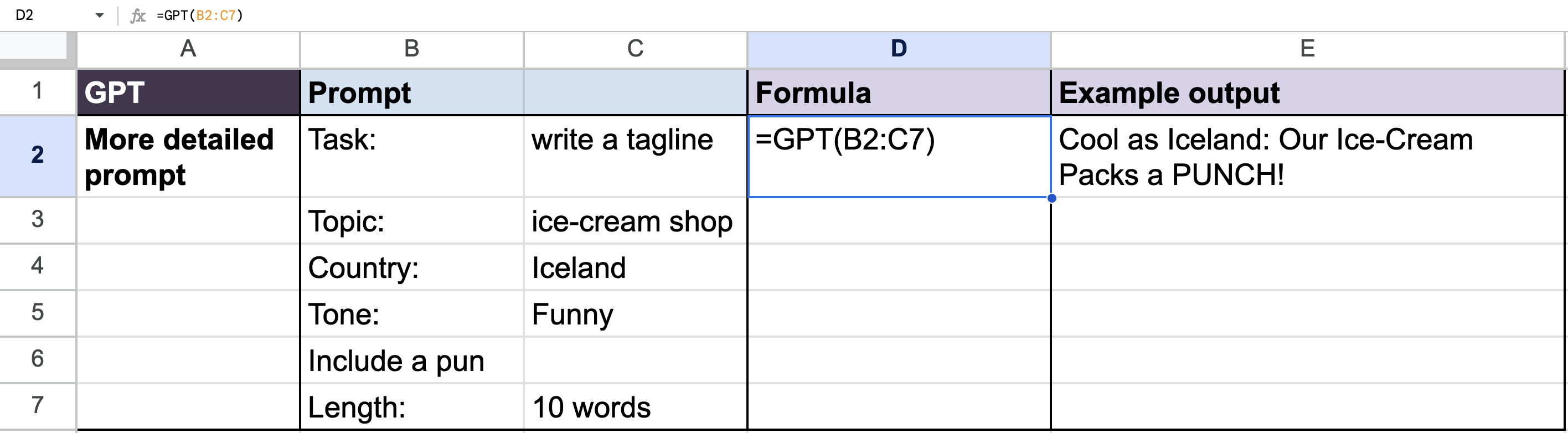
GPT_LIST
When you need more than one answer:
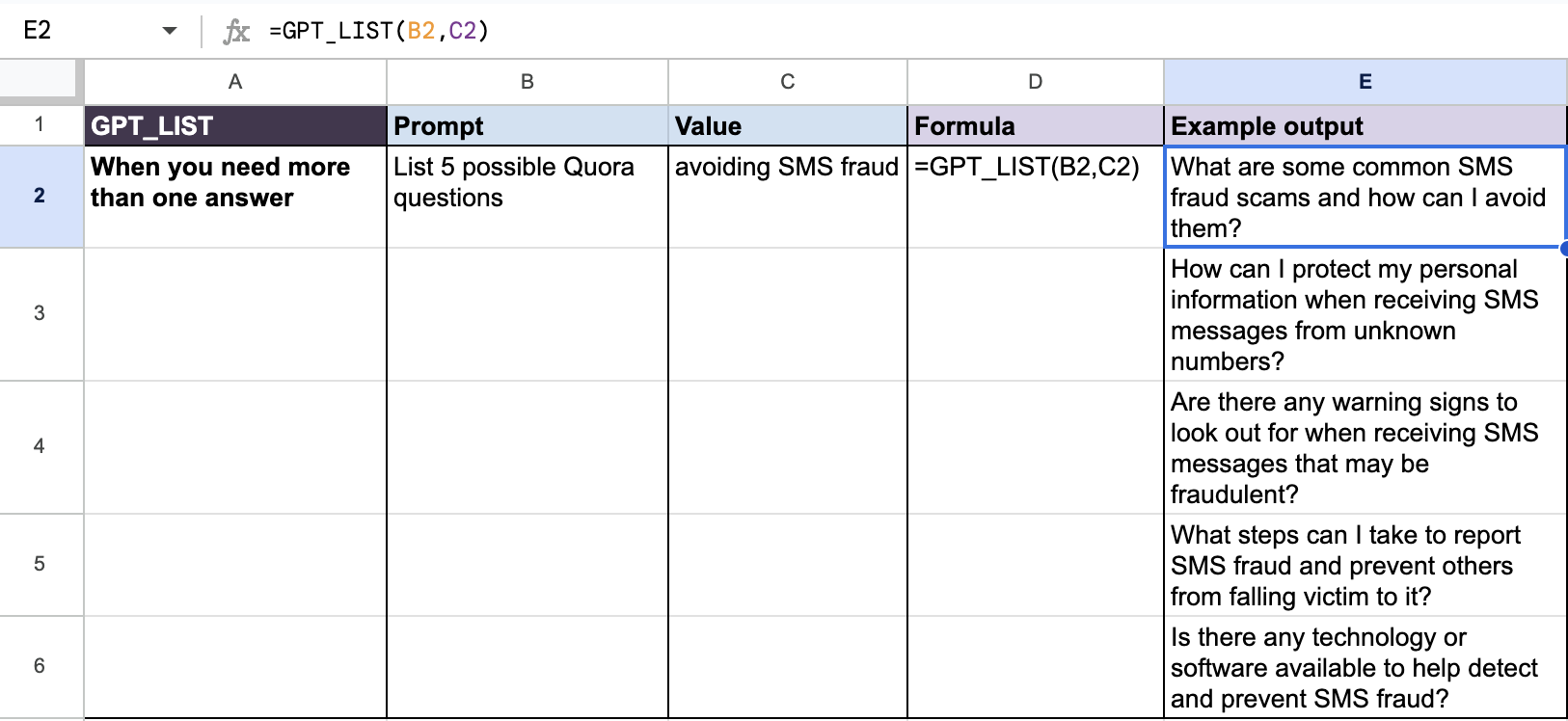
Data cleaning
GPT_FILL
Clean up an email list:
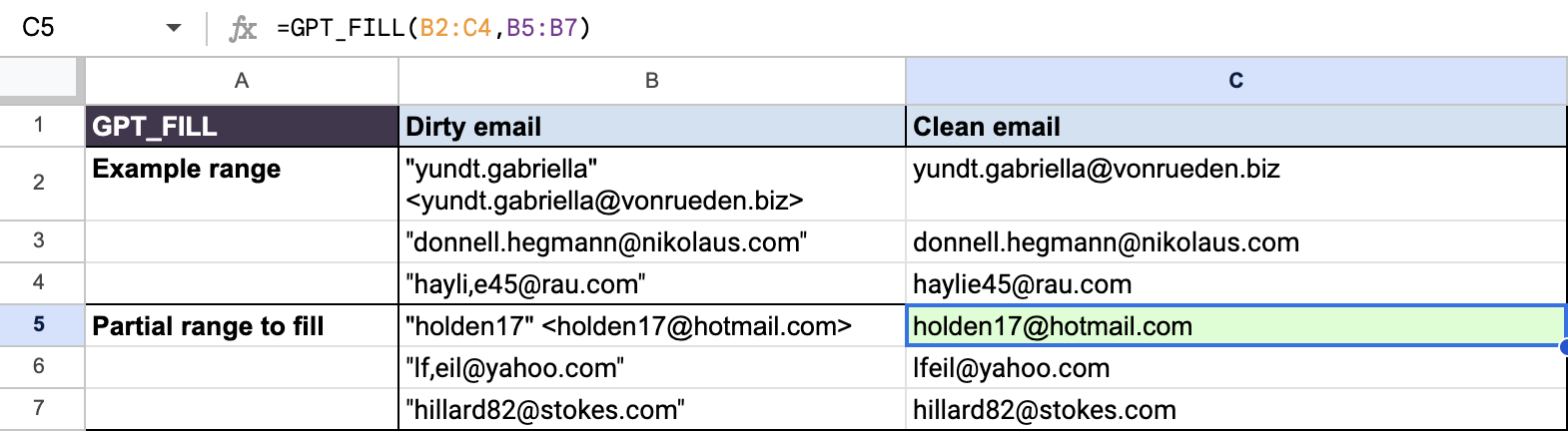
Clean up an email list line by line:
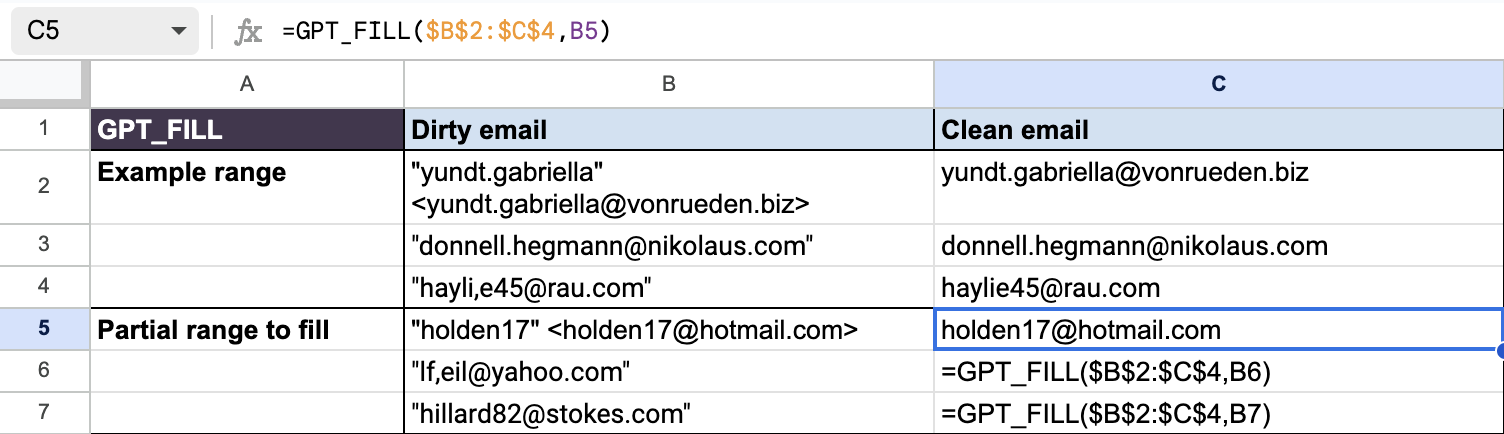
Clean up names:
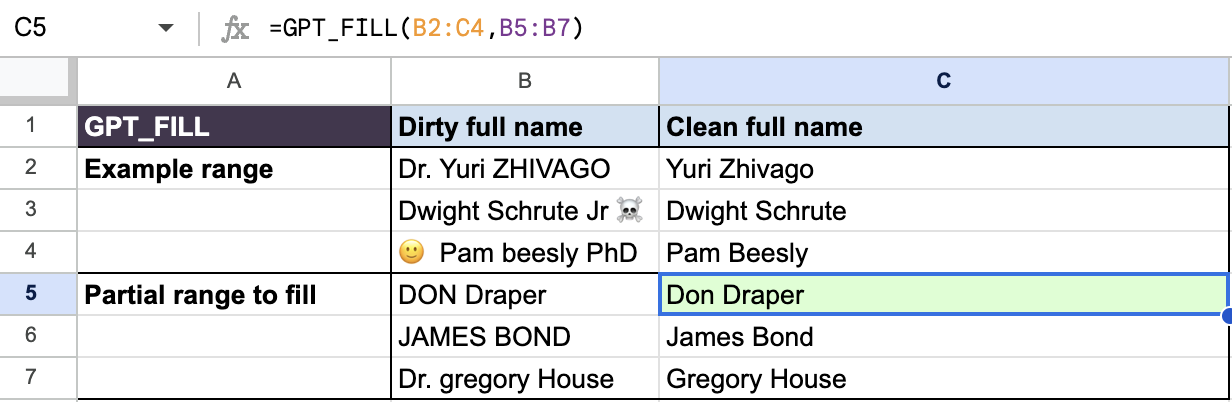
GPT_FORMAT
Format dates:
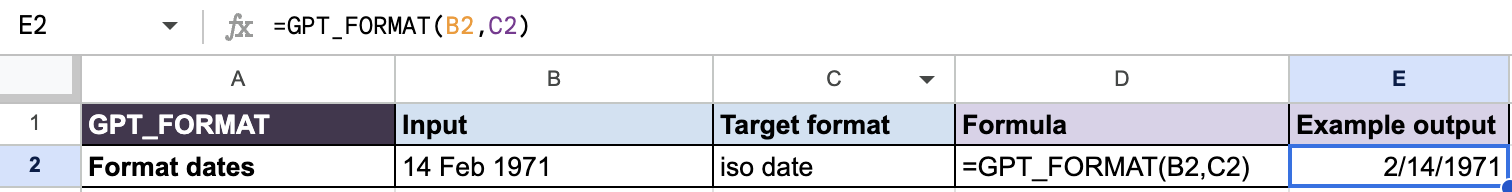
Format phone numbers:
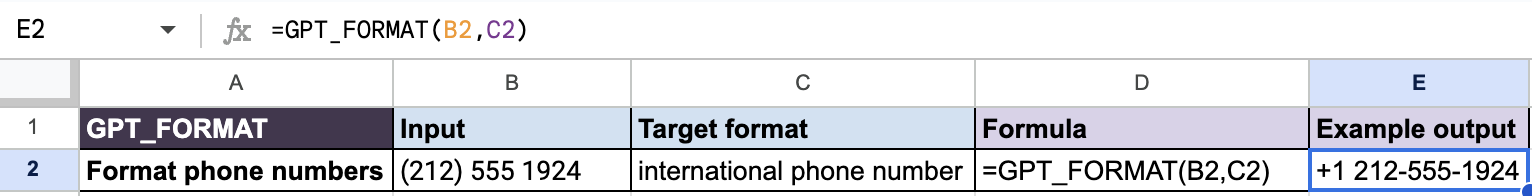
Format currencies:
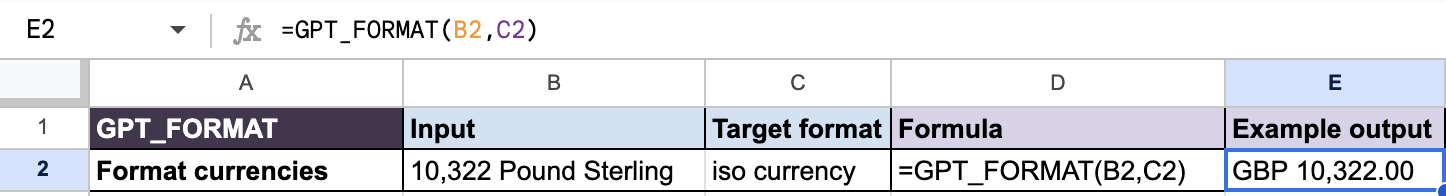
GPT_EXTRACT
Extract email adresses:
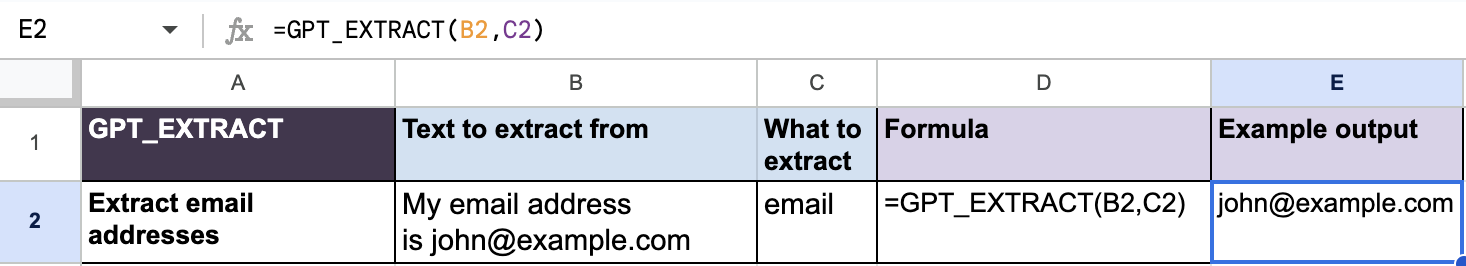
Extract countries:
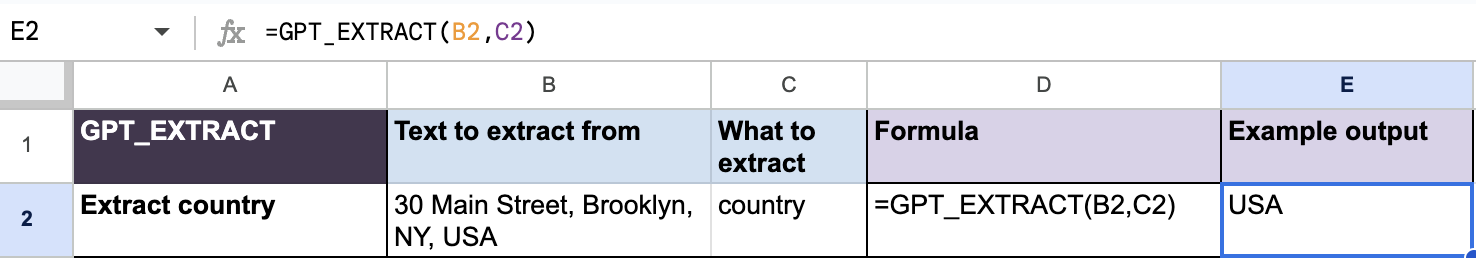
Data categorization
GPT_CLASSIFY
Categories in a cell:
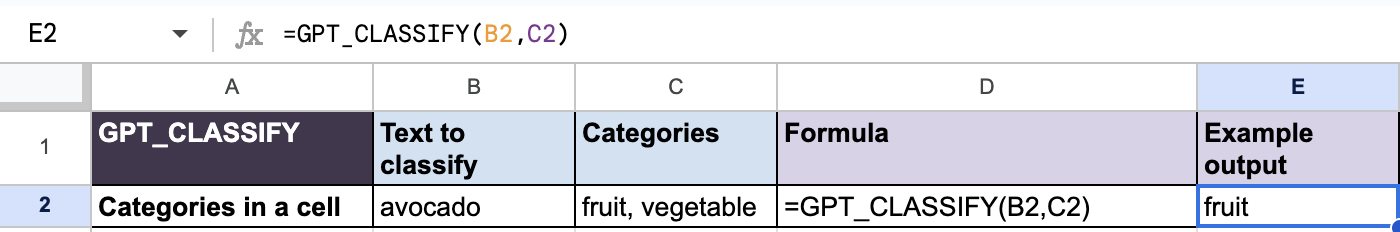
GPT_TAG
Apply all relevant tags:
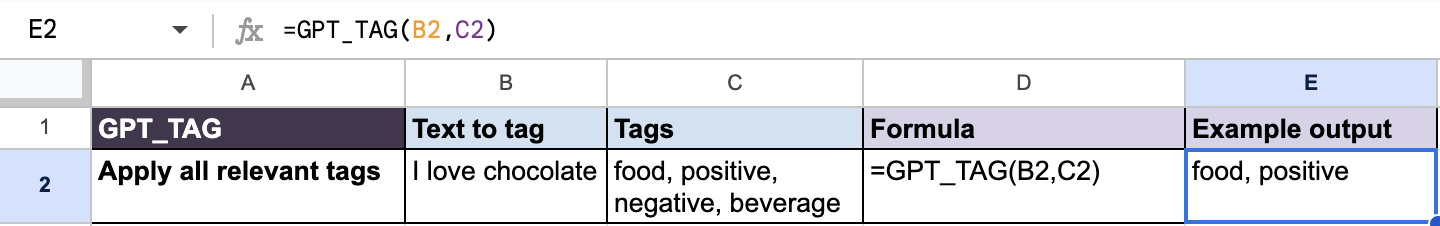
Generate product tags:
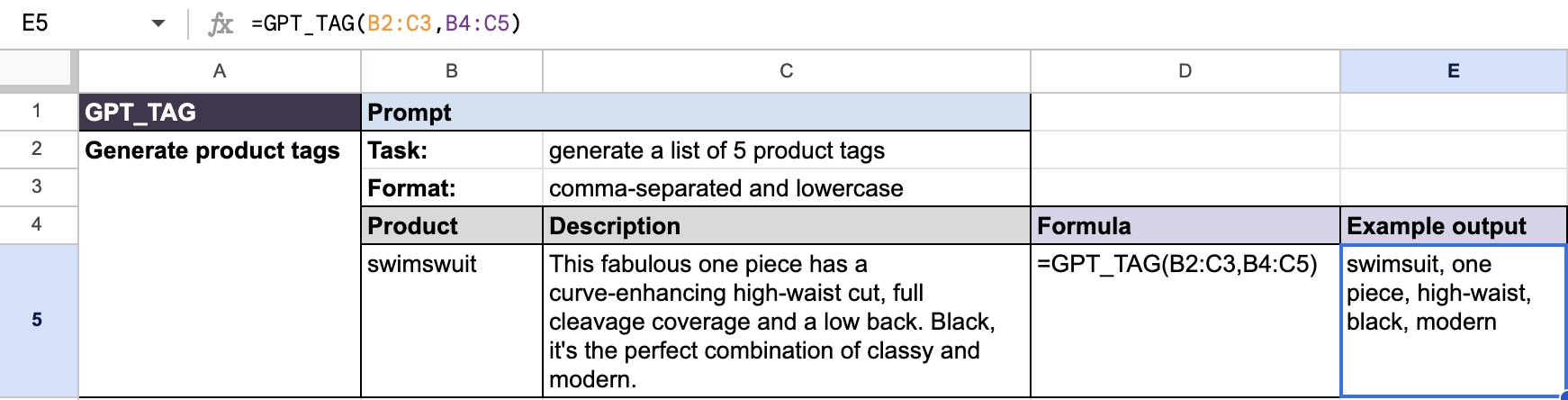
Copywriting
GPT_LIST
Generate headlines:
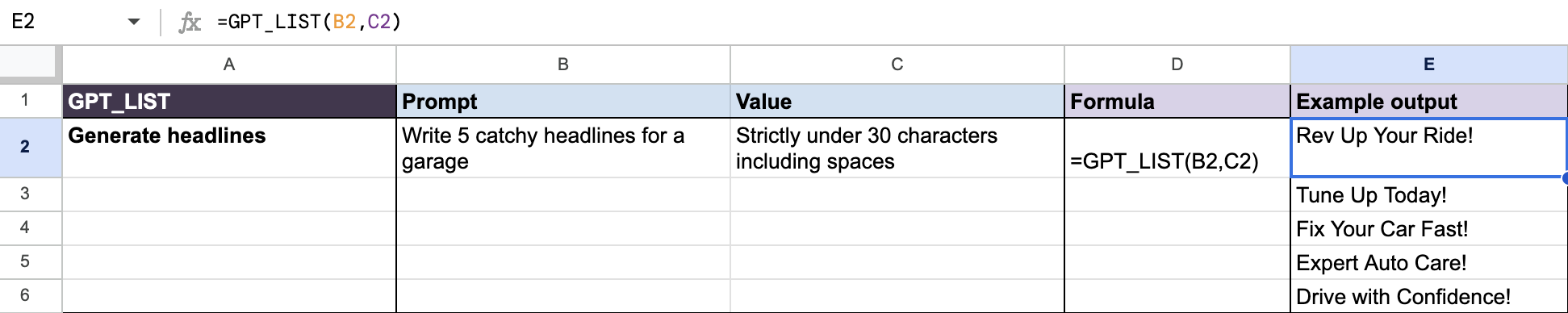
Generate blogpost ideas:
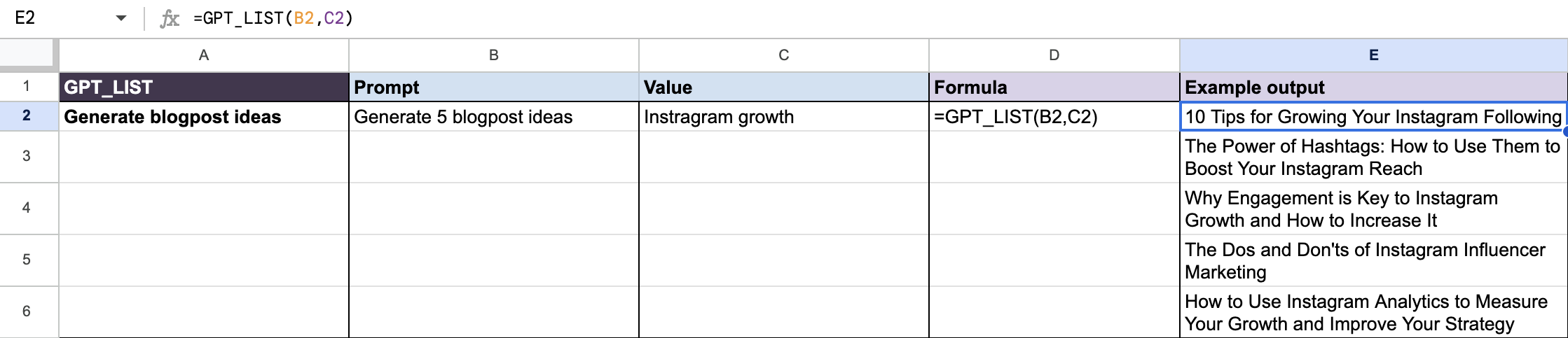
Generate meta descriptions:
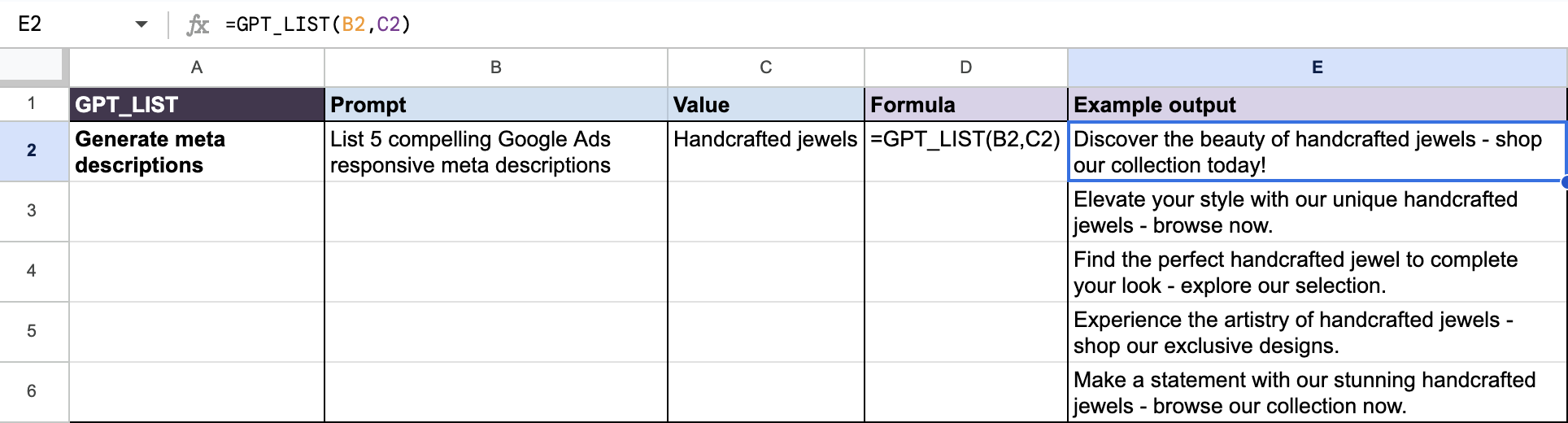
Tabular data
GPT_FILL
Populate descriptions in a product catalog:
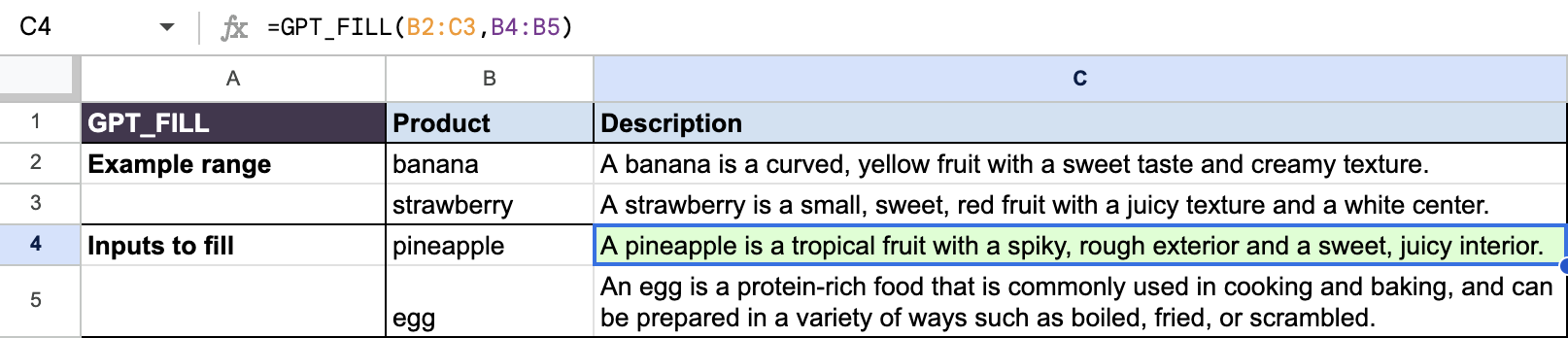
GPT_TABLE
Create dummy data from a cell without headers:
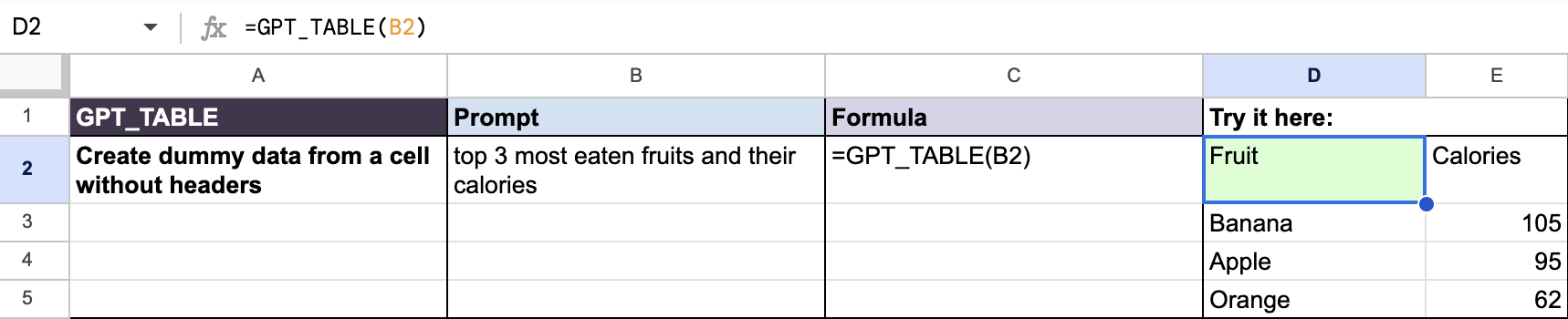
Create dummy data from a cell with user-defined headers:
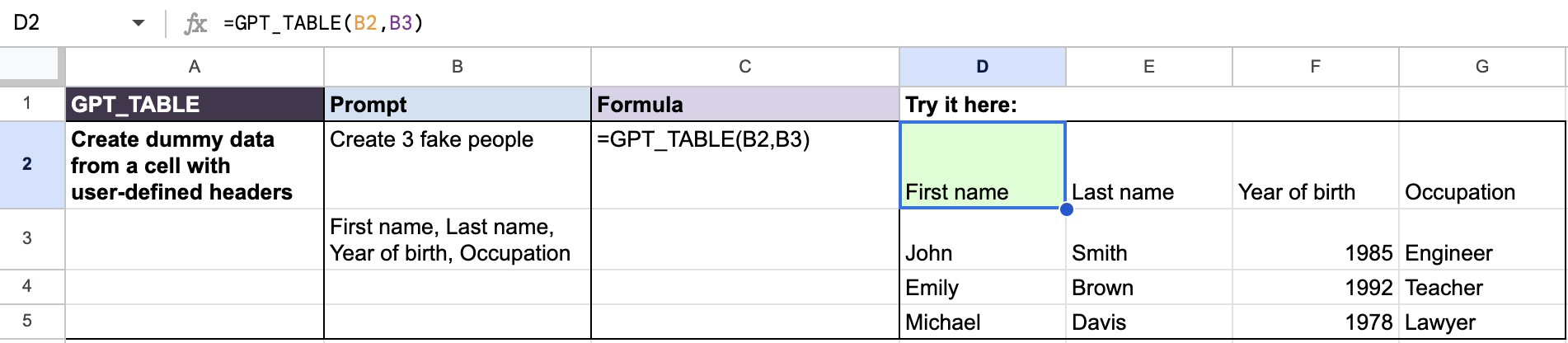
GPT_SPLIT
Split your text into sentences:
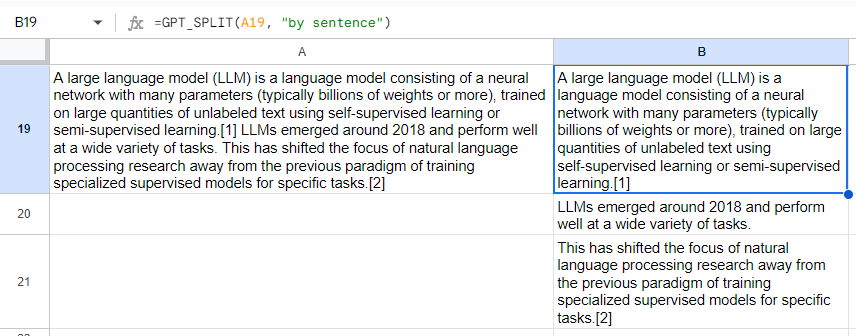
Work with text
GPT_SUMMARIZE
Summarize multiple cells at once:
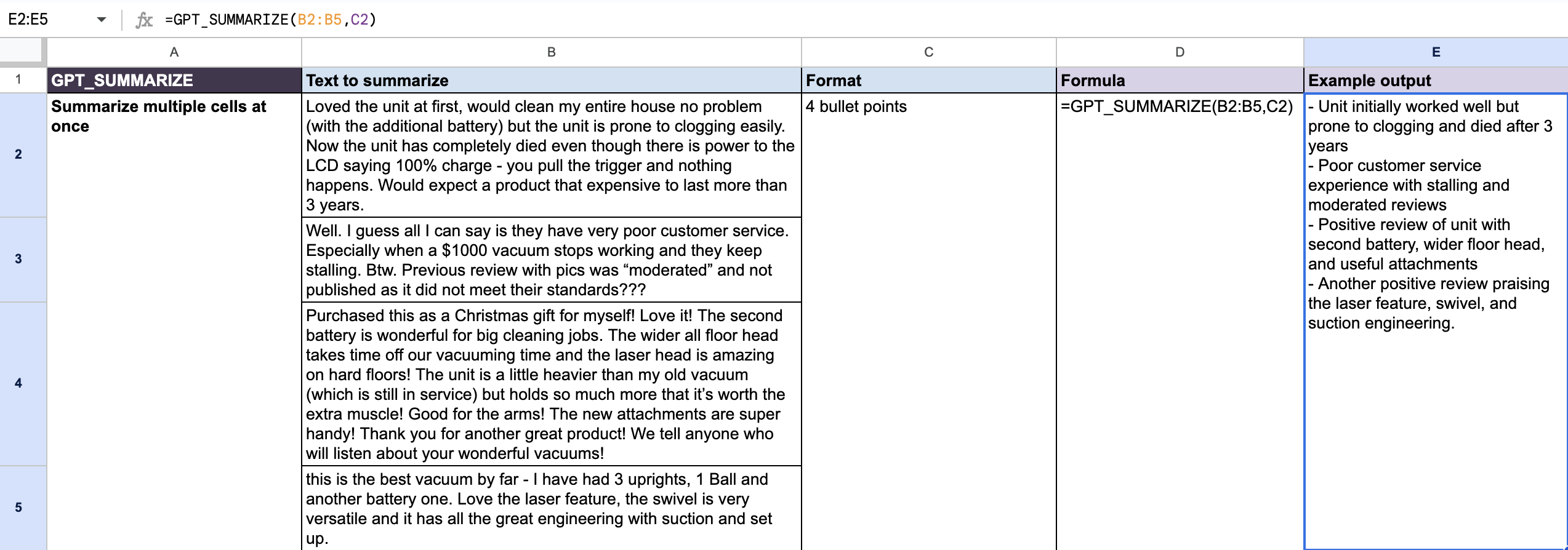
GPT_EDIT
Fix grammar and spelling mistakes:
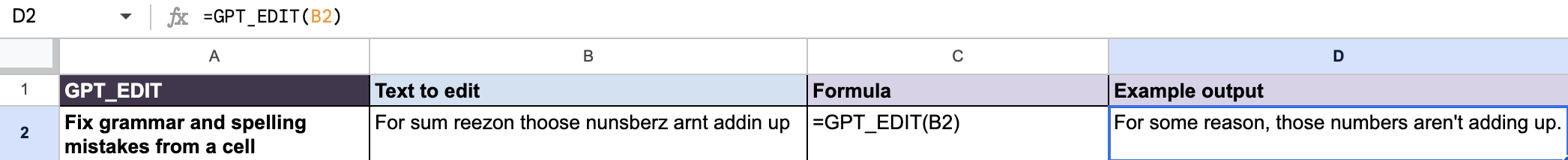
Tweak tone and content:
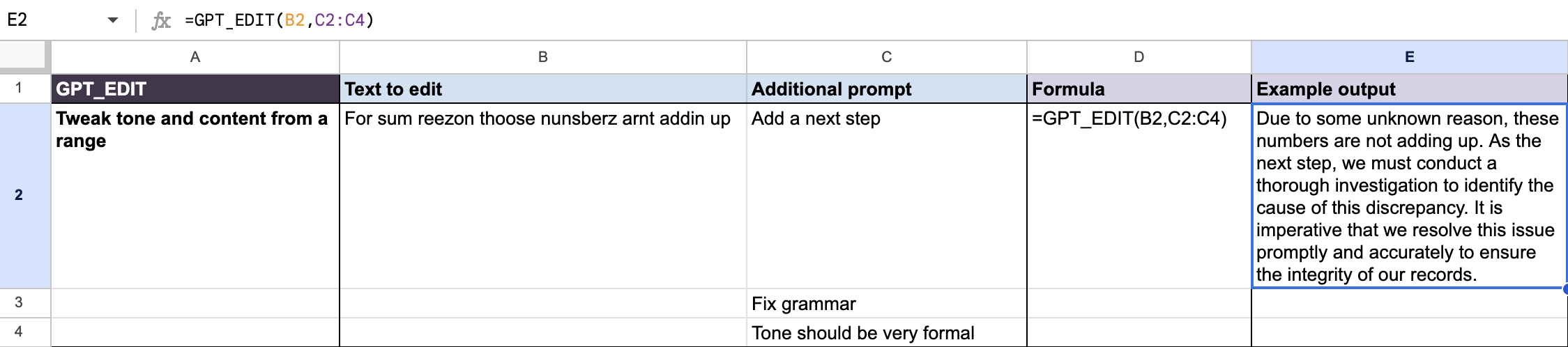
GPT_TRANSLATE
English to Spanish:
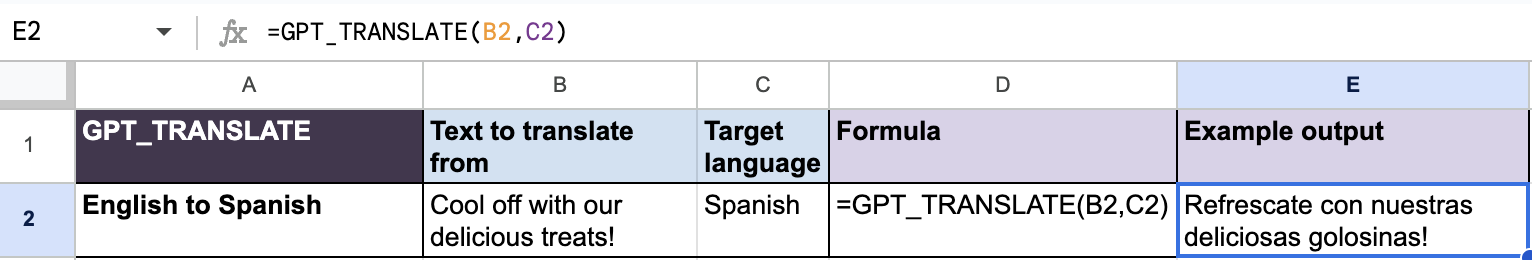
Value mapping
GPT_MAP
Find matching values: