Clear the API key from your spreadsheets
Clear your API key in spreadsheets to enhance security, privacy, and control over API access.
Prerequisites
- You have opened a spreadsheet containing GPT formulas.
- You have opened the GPT for Sheets and Docs add-on by clicking Extensions > GPT for Sheets and Docs > Launch & Enable functions.
Open the Home menu.
Select API Key > Clear API key.
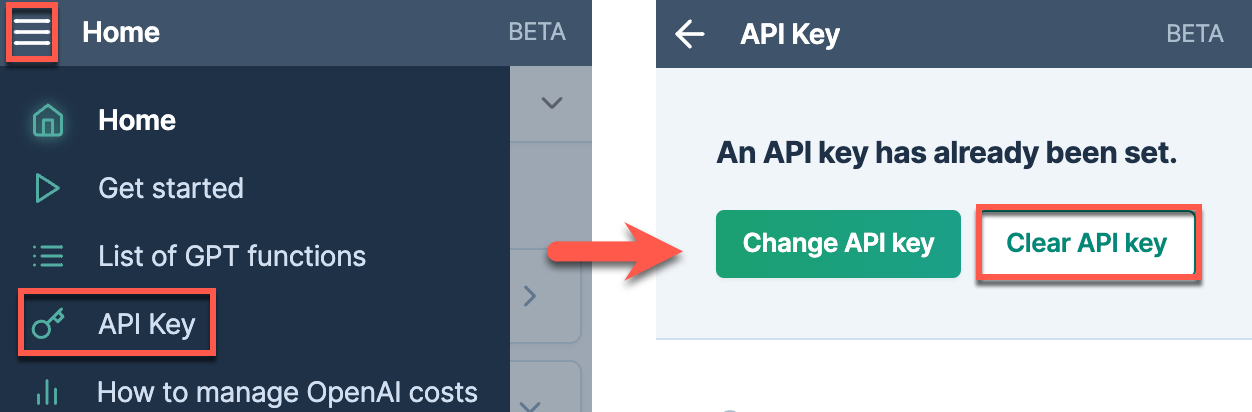
The API key is now cleared from all your spreadsheets. No GPT formulas can be executed.
warning
Clearing the API key doesn't revoke it. If you want to prevent any further use of this API key, you must revoke it via the OpenAI dashboard.
What's next
Create a new API key and set it up to use GPT for Sheets again. GPT formulas in other spreadsheets will only be executed when you open the spreadsheets.