Set up your OpenAI API key
Activate GPT for Sheets and Docs with a one-time setup using your OpenAI API key. You can follow the steps in this article to set up your key from Google Sheets, or you can set it up from Google Docs.
Prerequisites
Click Extensions > GPT for Sheets and Docs > Launch sidebar.
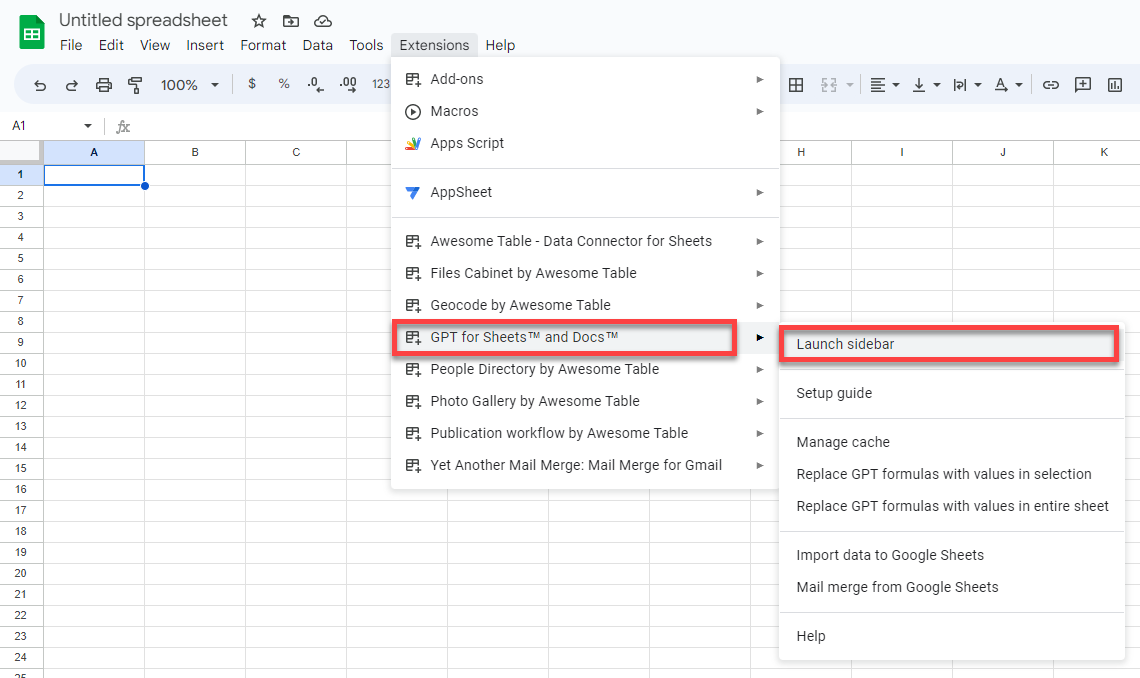
The sidebar appears on the right of your Google spreadsheet.
warningIf you get an error, it means you are likely using multiple Google accounts in the same Chrome session. To fix this, create a dedicated Chrome profile, then create a new spreadsheet and set up your OpenAI key in this new spreadsheet.
If the problem persists, please let us know by submitting a support request so we can assist you further.
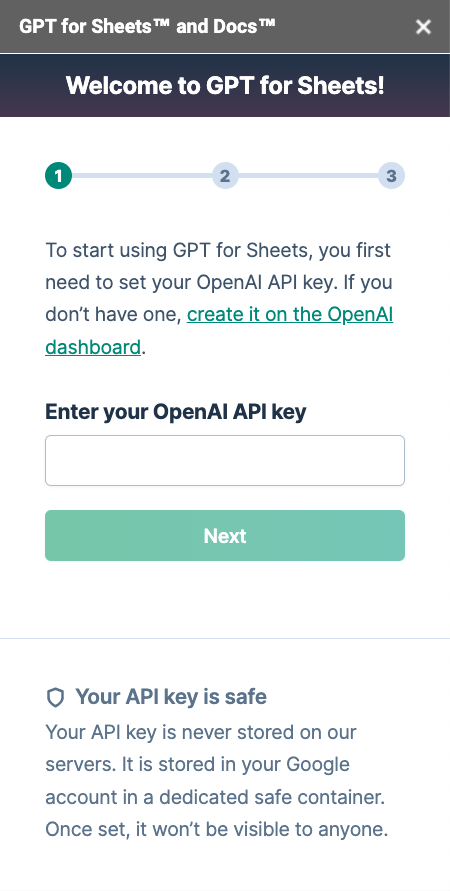
Paste your secret key where indicated, then click Next.
(Highly recommended) Test your key by typing a simple formula in a cell and get a response from GPT:
=GPT("Say hi")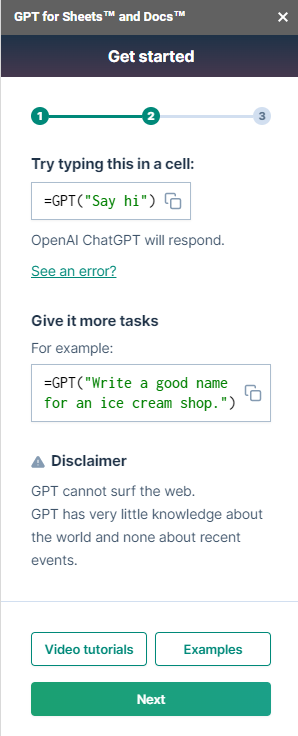
Click Next to get more info on OpenAI costs and how to control them.
Click I understand.
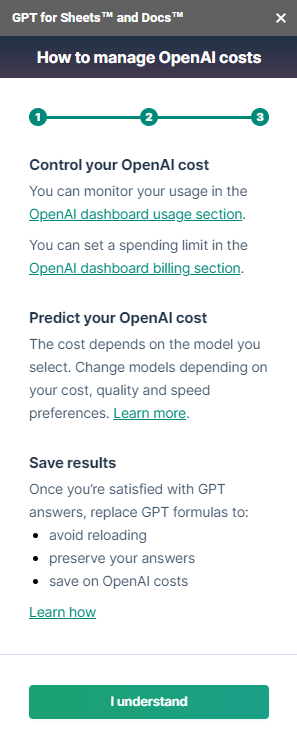
You have set up your OpenAI API key in GPT for Sheets and Docs.