Replace GPT formulas with their results
Replace GPT formulas with their results to prevent recalculation that can cause issues and incur costs.
Prerequisites
- You have opened a spreadsheet containing GPT formulas.
- You have opened the GPT for Sheets and Docs add-on by clicking Extensions > GPT for Sheets and Docs > Launch & Enable functions.
To convert GPT formulas to static values and prevent recalculation, you have two options.
Replace formulas in selection
Select the cell(s) which contain formulas you want to replace.
Open the GPT formulas controls dropdown.
Click In selection in the Replace GPT formulas with results section.
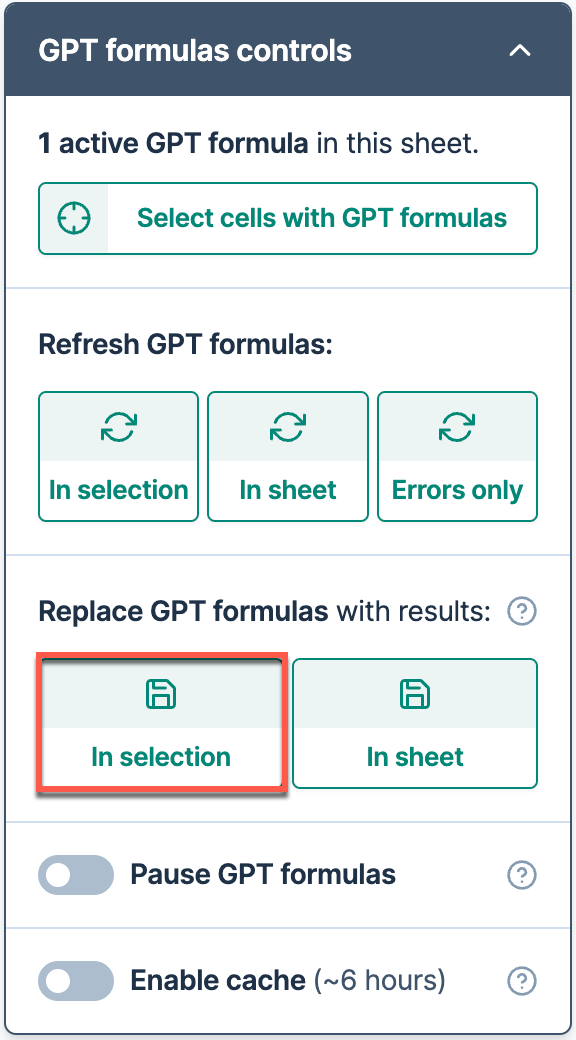 Warning
WarningAlways select the full range of results for formulas like GPT_LIST to prevent data loss.
GPT formulas within the selected cells are replaced by their respective results. Formulas outside the selection remain unchanged.
Replace formulas in entire sheet
Open the GPT formulas controls dropdown.
Click In sheet under the Replace GPT formulas with results section.
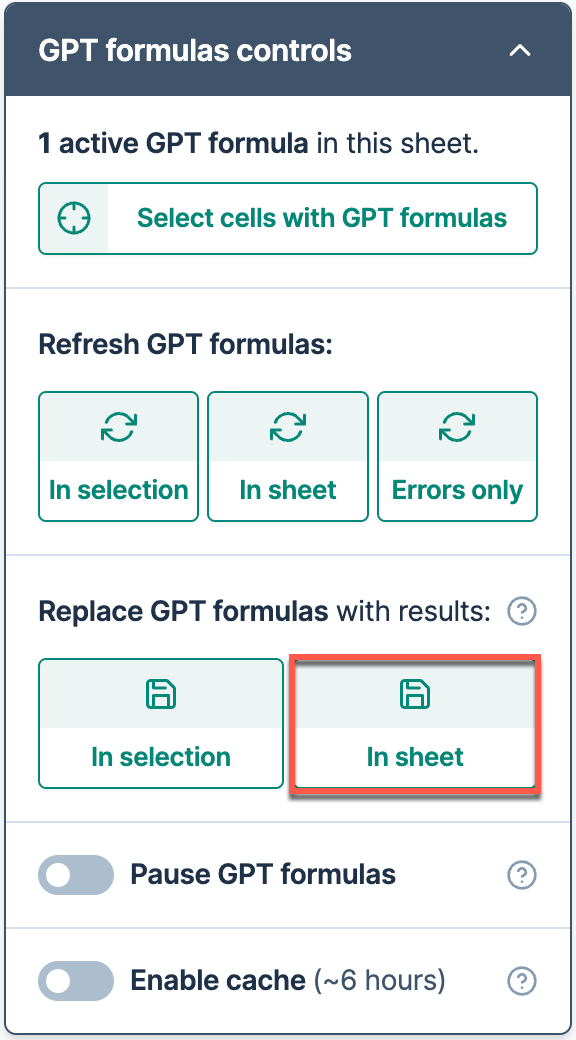
All GPT formulas within the spreadsheet are replaced by their corresponding results.