Pause GPT formulas in your spreadsheet
Prevent the GPT formulas execution for an indefinite period of time in your spreadsheet.
Prerequisites
- You have opened a spreadsheet containing GPT formulas.
- You have opened the GPT for Sheets and Docs add-on by clicking Extensions > GPT for Sheets and Docs > Launch & Enable functions.
Open the GPT formulas controls dropdown.
Activate the Pause GPT formulas option.
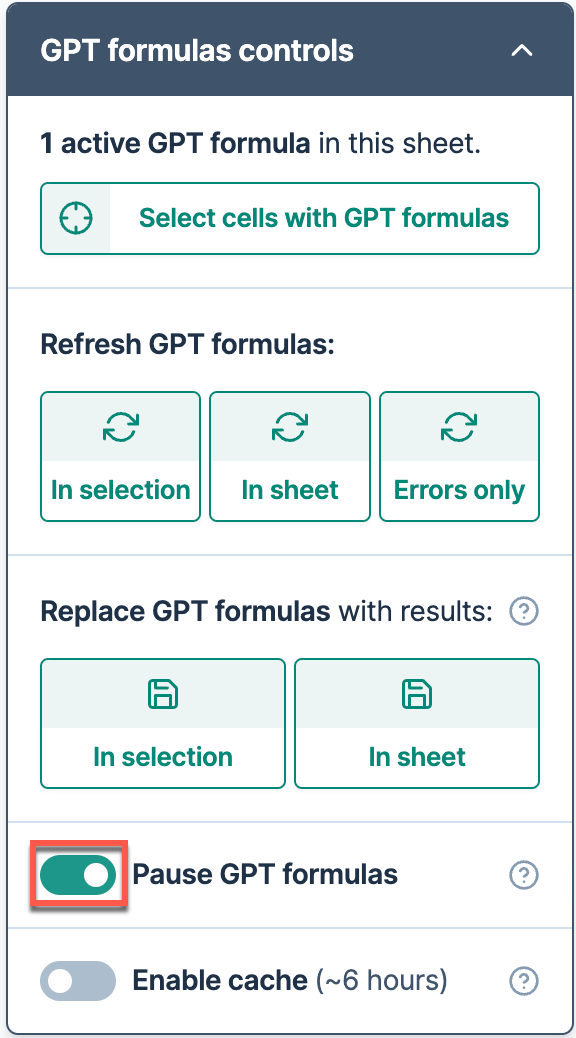
The GPT formulas in your spreadsheet won't be executed until you toggle the switch again.
note
- When you pause GPT formulas in a spreadsheet with multiple sheets, it prevents all GPT formulas across all these sheets from executing.
- When you unpause GPT formulas in your spreadsheet, each time the formulas are reloaded:
- they are executed again
- they will incur costs
- they may return new results